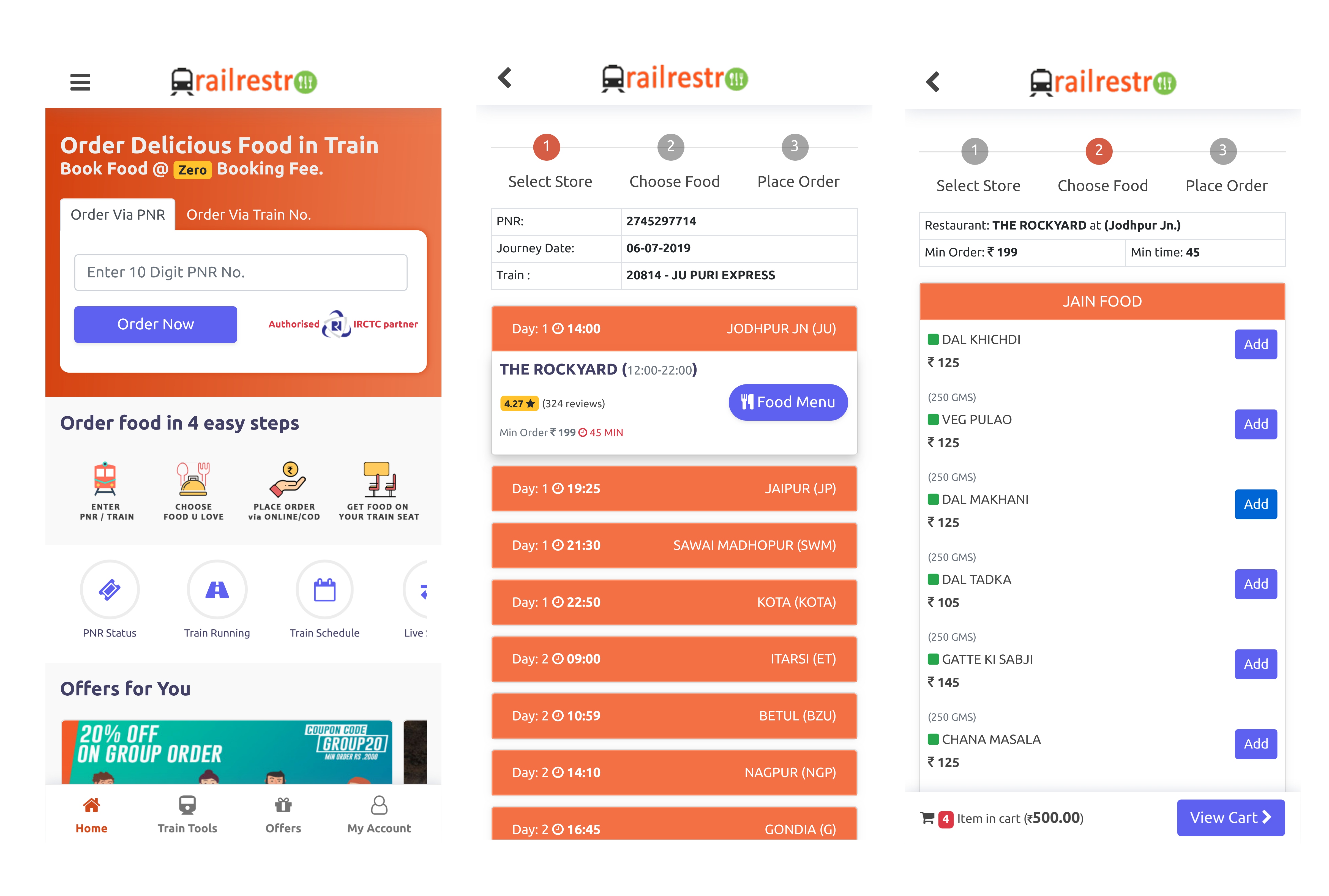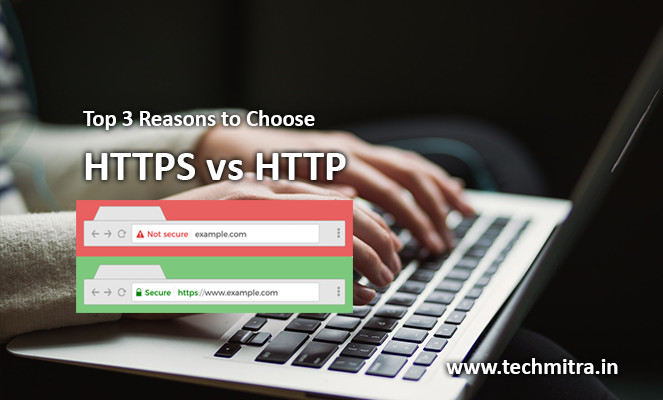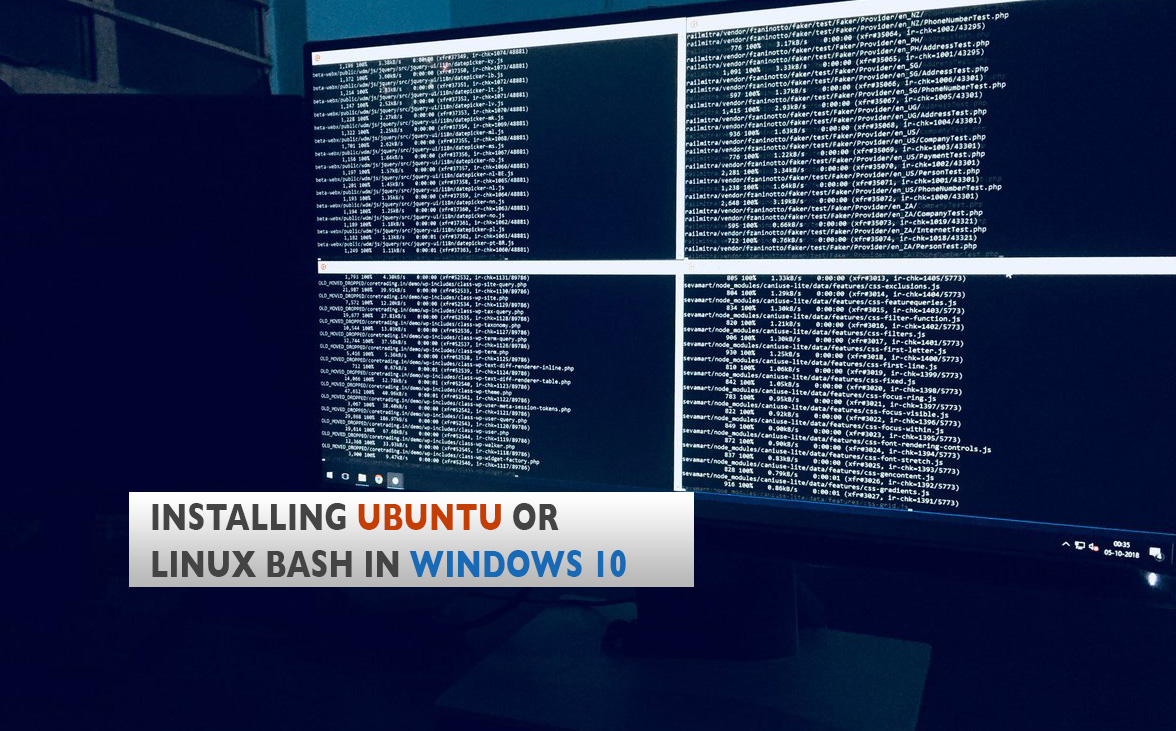How to export all your facebook friends contact easily
 Hi friends in this new world of socialization many say almost all who spend time on-line is on social networking sites. You can also find me on popular social sites like Facebook or on Twitter as well. And while using Facebook one day I needed to export my friends list to add them to my gmail while I searched the Internet I found many tutorials but this one is the easiest method used by me and tested also.
Hi friends in this new world of socialization many say almost all who spend time on-line is on social networking sites. You can also find me on popular social sites like Facebook or on Twitter as well. And while using Facebook one day I needed to export my friends list to add them to my gmail while I searched the Internet I found many tutorials but this one is the easiest method used by me and tested also.
So, today I will share you a how to guide which will let you export all your friend’s email address in csv or excel format which can be used for different purposes. You may use this trick to import your facebook contacts in your gmail or keep a copy in your computer also.
Check list what you need is the one and only any Yahoo mail ID.
Step 1.
Login to your facebook account than login to your any Yahoo mail account. Visit Contacts tab in new yahoo mail than click on Import Contacts than on Facebook Icon, You will be requested to allow permission click Okay. You will see the import message and you are done.
Steop 2.
Once the contacts are imported in Yahoo Mail, You may easily export it in csv or excel format from the Contacts tab.
Remember this tutorial or trick is important because facebook app platform doesn’t provide email so it can’t be exported by any facebook app. If this doe’snt works for you or you need any clarification you may leave a message here. Till you may like to visit my facebook profile also.