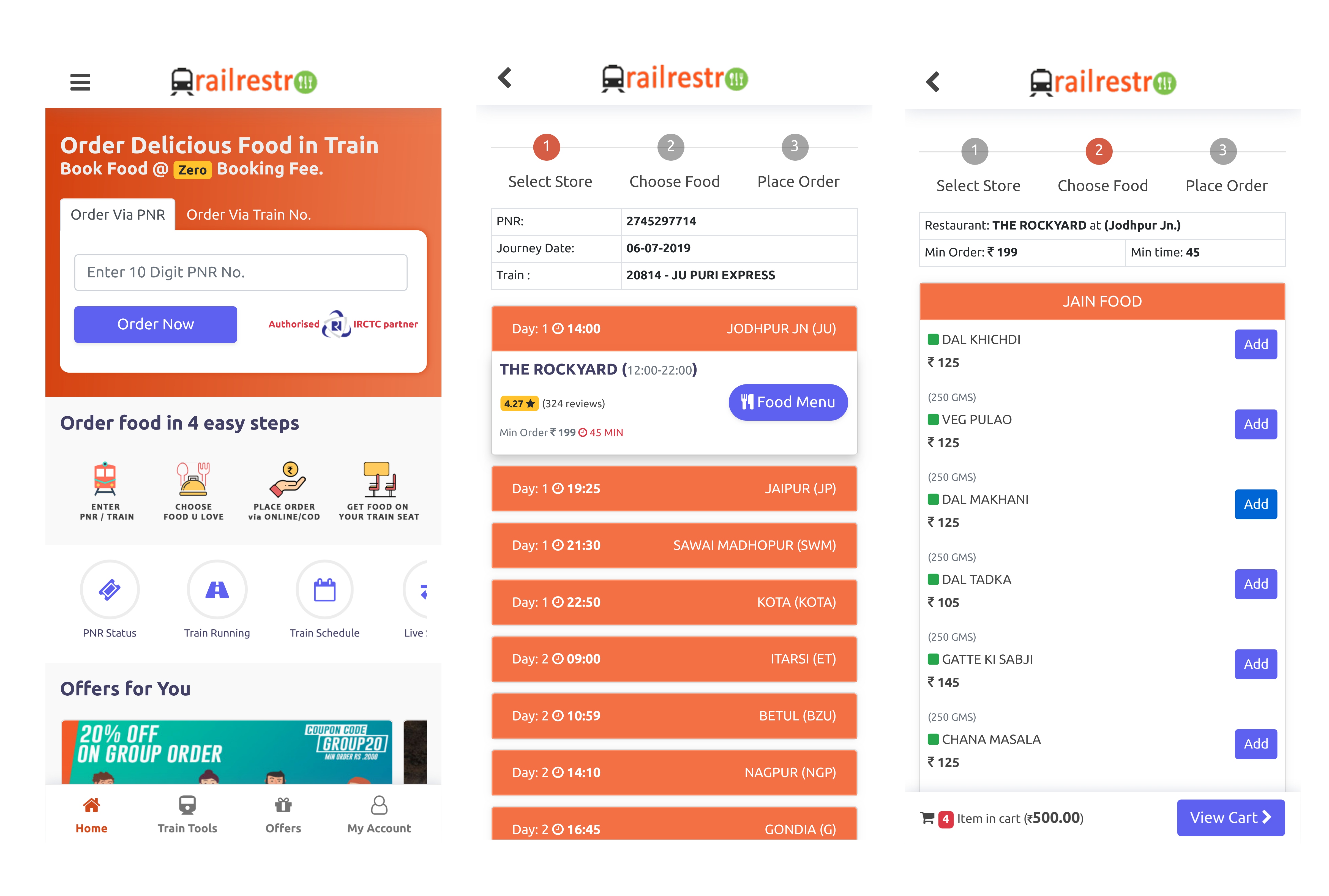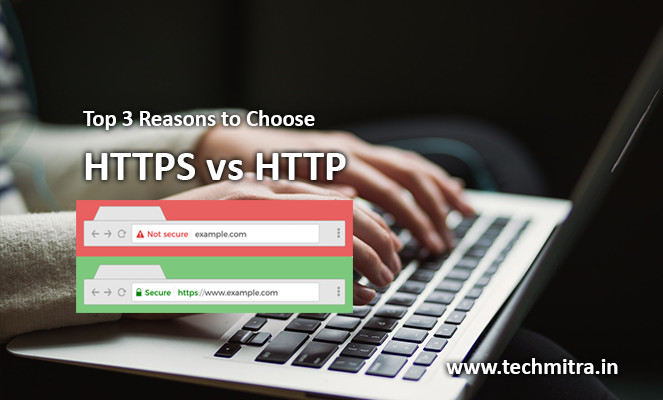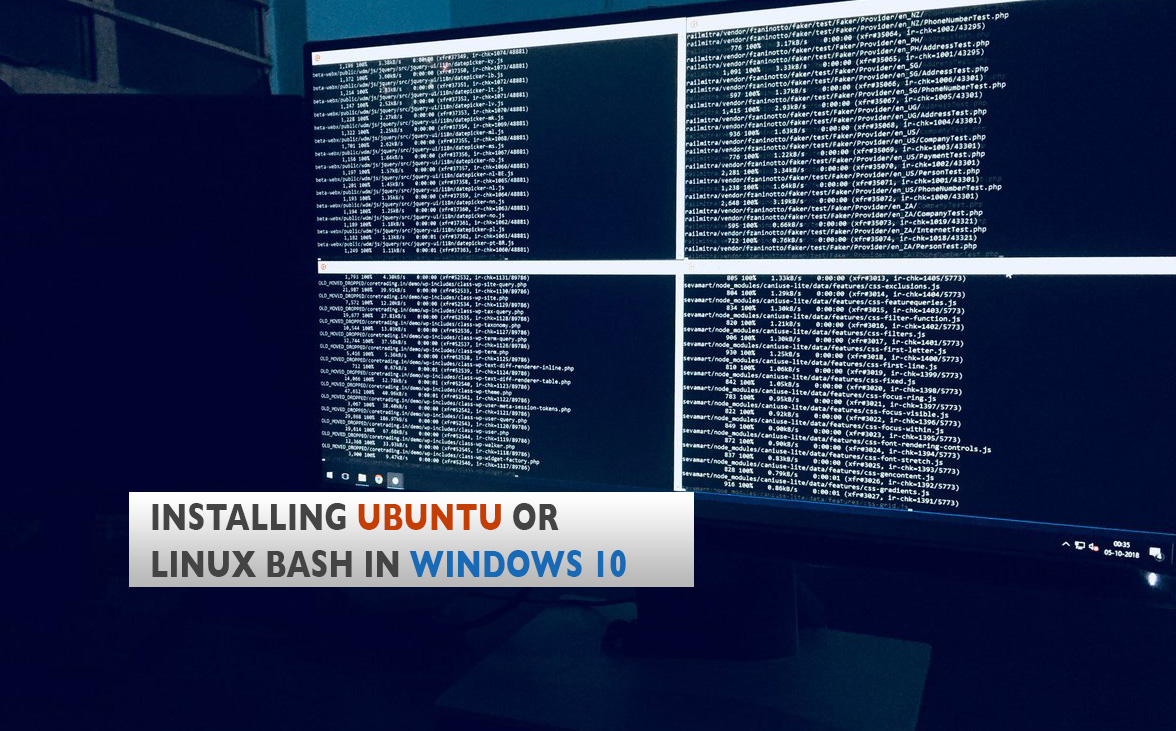How to Copy your Favorites or Bookmarks between different browsers
Hi friends there may be a scene when you want to copy or move your favorites or bookmarks of one browser to another. This may in case you first loved Firefox but now you started love with Google’s CHROME or Opera like browsers. In both cases you will love an application called BOOKMARK CONVERTER as this will do your work with a few clicks of mouse. Yes one of my co-worker who also work for Webx99.com had asked me about this solution and after few searches I found this software helpful. So here we go :
 1. Foxmarks/Xmarks
1. Foxmarks/Xmarks
Browser Extension (Firefox, IE, Safari)
Saves: Bookmarks, Passwords
Xmarks (formerly Foxmarks) is a browser extension that allows you to synchronize bookmarks from several locations so that they can follow you anywhere. It used to be a Firefox-only extension, but now has extend its reach to Internet Explorer and Safari. The website has a type of content search where you can see reviews and ratings for many web sites based on the users of the Xmarks extension. With the Xmarks extension installed, you’ll also notice some new icons next to your Google search results indicating ratings and reviews for some of the sites in your search results.
Xmarks also includes an option to sync your saved passwords, so that you can keep the passwords saved in one browser and share them to all the others where you installed Xmarks.
To install the Xmarks extension, go to http://download.xmarks.com/download and choose the appropriate plugin for your browser.
2. Delicious
Browser Extension (Firefox, Internet Explorer 8, Safari, Chrome)
Saves: Bookmarks
Any topic on web bookmark services will always eventually lead to http://delicious.com/ (previously known as del.icio.us). This site has been around for a while and has always been a great place to store and share your bookmarks. Delicious also allows you to tag your bookmarks with keywords, so that you can search your (or other people’s) bookmarks based on tags. From the website you can search with those tags to see what bookmarks others have submitted on that topic.
The browser extension for Firefox can be found here.
The browser extension for IE8 can be found here
The browser extension for Safari can be found here
For Google Chrome, go to the delicious site and drag the bookmarklet to the bookmark bar.
3. Mozilla Weave
Type:Browser Extension (Firefox)
Saves: Bookmarks, browsing history, saved passwords and tabs
Finally, there’s Mozilla Weave. This is a much more ambitious project than just saving your bookmarks online. Weave is intended to let you keep a complete browser “experience” from one computer to the next. It saves much more info online so that you can access things like your browsing history and tabs along with bookmarks and passwords when roaming to a different Firefox installation. Keeping things like your browser history saved online would make it a lot easier to access that page-you-were-on-yesterday-but-can’t-quite-remember-the-name, or pull up that news article you just saw but isn’t on the site’s front page anymore.
Weave appears to be a very useful tool, but unfortunately it seems to require Firefox 3.5, which is still in development. If you’re really excited to try out Weave but don’t want to wait until 3.5 is officially released as stable, you can get information on download and installation at the Mozilla Labs website
If you find this post helpful you may share it on your social network so that your friends can get help from it.