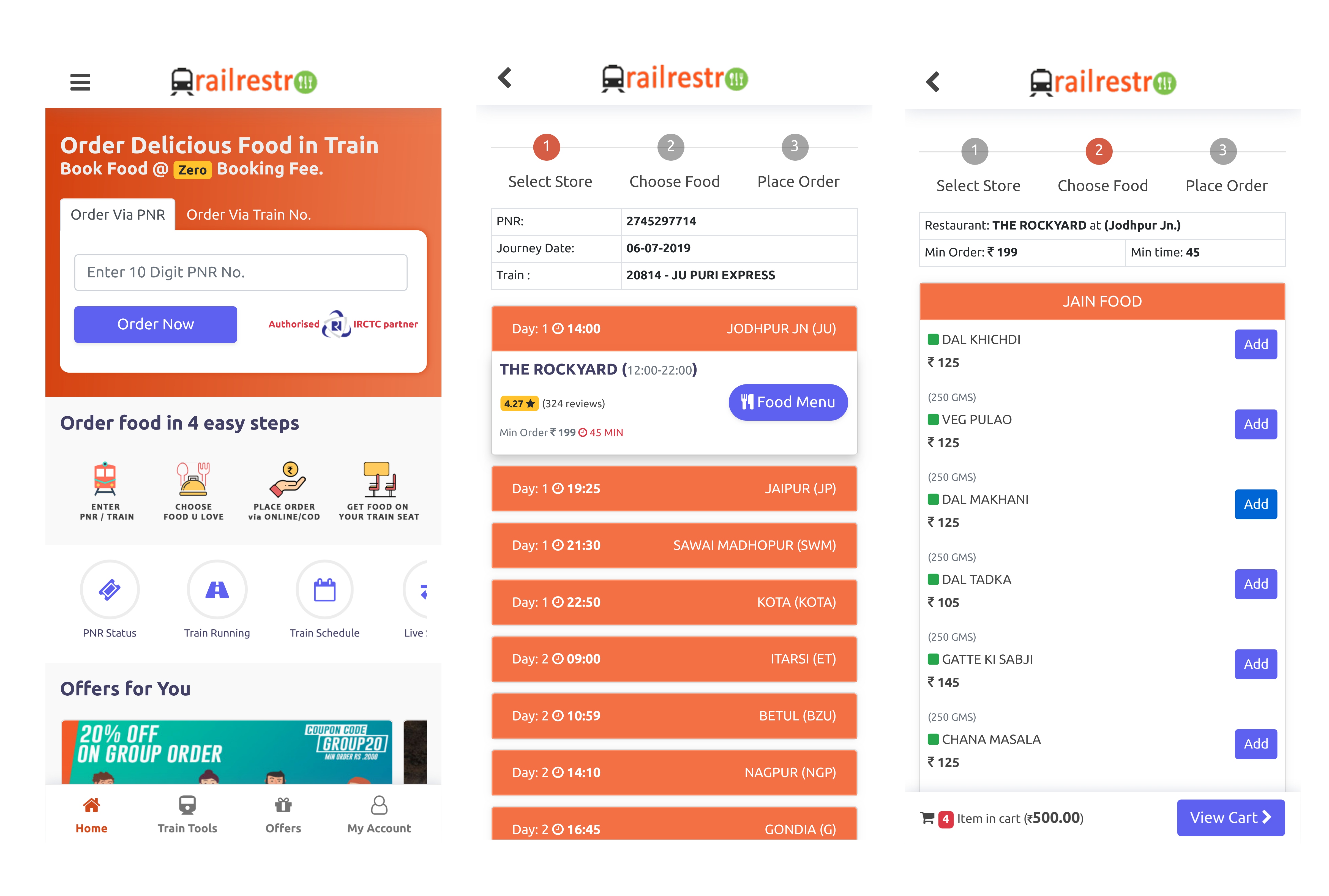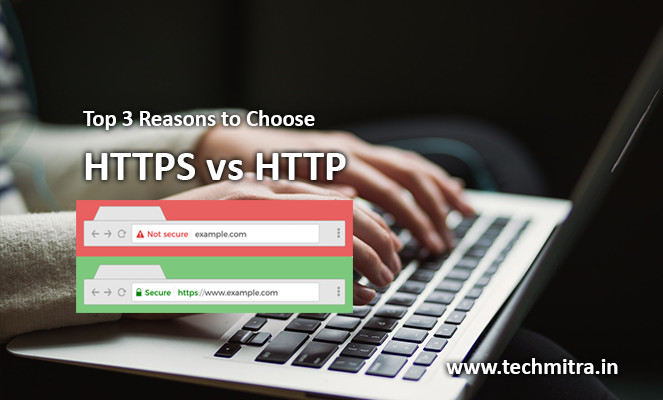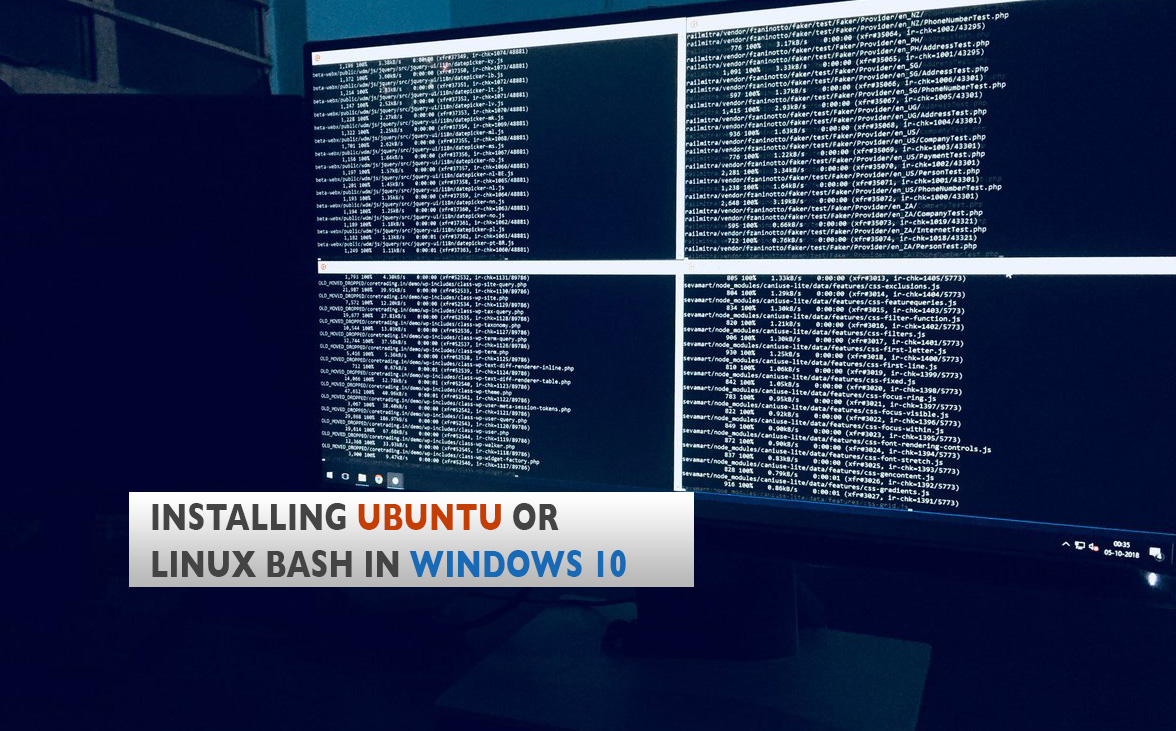How to Block A website in your computer
- Just Open “Run”:::::(win+R)
- Type “Drivers”
- click on “OK”
- Open folder “etc”
- open “hosts”:::::(it’s type is fle not ICS file, because here two file named hosts)
- open with “notepad”
- Add this line to the end of the page
- 127.0.0.1 www.XXXXXX.com #
- just change www.XXXXXX.com to that website which you want to block. e.g: “www.google.co.in” or “www.yahoo.com”
- now again open “run prompt” ::::::(win+R)
- type “ipconfig /flushdns” ::::::(exact with space)
- click OK
Done
Just Enjoy